[html] html로 설문지 만들기(checkbox, radio, select)
November 06, 2020
폼 만들 때 사용되는 태그들
-
<form>- 폼
-
<input>- 로그인 하려고 했을 때 id / pw 등을 적는 곳
-
<textarea>-
여러 줄의 input을 받을 때 사용
<label for="janefeedback">Leave a feedback:</label> <textarea id="janefeedback" name="janefeedback" rows="4" cols="50"> 피드백을 남겨주세요 </textarea> -
실행 화면
-
-
선택-
checkbox 다중 선택
- input type을 “checkbox”로 지정
-
radio 단일 선택
- input type을 “radio”로 지정
-
select 드롭다운
<select>,<option>태그 사용
-
-
<button>- 제출 버튼
실습 코드
- Result
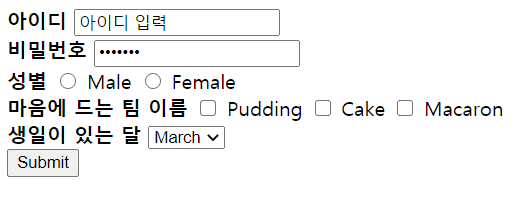
<html>
<head>
<title> My first form </title>
</head>
<body>
<form>
<div>
<strong> 아이디 </strong>
<input type = "text" name = "name" value = "아이디 입력">
<!-- type: 입력폼에 클라이언트에게 어떻게 보일지 선택
name: 백엔드에서 받을 때 이름을 지정해주어야 함
전송을 했는데 백엔드에서 받지 못했다면 이름 설정했는지 확인해야 한다.
value: 실제로 입력폼에 나타나는 값, 초기값 설정하는 역할도 할 수 있다.-->
</div>
<div>
<strong> 비밀번호 </strong>
<input type = "password" name = "password" value = "비밀번호 입력">
<!-- type이 password면 **** 형태로 출력된다. -->
</div>
<div>
<strong>성별</strong>
<input type = "radio" name = "gender" value = "M"> Male
<input type = "radio" name = "gender" value = "F"> Female
<!-- radio: 단일 선택 -->
</div>
<div>
<strong>마음에 드는 팀 이름</strong>
<input type = "checkbox" name = "teamname" value = "Pudding"> Pudding
<input type = "checkbox" name = "teamname" value = "Cake"> Cake
<input type = "checkbox" name = "teamname" value = "Macaron"> Macaron
<!-- checkbox: 복수 선택 -->
</div>
<div>
<strong>생일이 있는 달</strong>
<select name "month" id = "month">
<option value = "3">March</option>
<option value = "4">April</option>
<option value = "5">May</option>
</select>
</div>
<div>
<button type = "submit">Submit</button>
</div>
</form>
</body>
</html>Source
- 스튜디오 마르 html 세션
